Starting out with Godot
It was Dec 2024 and I had so many ideas/resolutions for 2025. What should I do first? Do an art study? Or garden peppers? Rereading the end-of-year review drafts just last month, it occurred to me that I had done very little gamedev. I’m still in the midst of evaluating various tech choices for my next project → except for a game jam for Ludum Dare using UE, I did shit. I liked Unreal 5 and enjoyed my time using it very much, but it felt very heavy-handed and not really leaped through for the kinda game I want to make.
Last year (Dec?), I joined a Godot community event, and I must say I was left impressed with the quality of the stuff there. I never touched Godot before, and in my mind, I had this impression that Godot was mainly this quirky 2D game engine that people like to use for game jams.
Boy was I wrong. The games at the event proved me wrong.
So yeah, I left the event wanting to get a piece of the action. I saw beautiful games. And Godot is open source, to boot. Considering the recent Unity shenanigans, this is a huge plus in my book.
I downloaded Godot straight away. I loved that the install process is just extracting the zip and somehow running the exec. No stupid account or activation process here. The UI confused me at first. It looks like your average game engine editor enough to trick me into familiarity, but it’s not. After picking at it for a few, I started realizing I couldn’t power my way through it without some help (if I could only learn GDScript, which is a custom-made, tailored Python clone used in Godot to write your game logic).
So I started looking for help. Many suggestions: YouTube, Reddit, Brackeys, the usual places. I rapidly noticed that many Godot learning resources assume that you’re a complete code beginner, thus they are too easy for me. Also, I wanted to absolutely avoid paid courses and crap like that.
Ideally, I would like to do some tutorial that explains the basic building blocks of Godot without assuming you’re an idiot. It turns out that the official series of tutorials in the docs are exactly like that. So I jumped right into two tutorials → the first one is 2D, the second is a similar game but in 3D, not a shooter.
First of all, I’ve been immediately impressed with the number of different nodes and functionality that are already built-in and ready to use. It’s cool. I’m also impressed by GDScript. It’s often touted online as something to avoid, and people always recommend to just skip it and use straight C#. But after completing two tutorials, I felt like GDScript is extremely well-integrated, and its semantics and constructs make a lot of sense in the context of Godot and game dev in general. I was super scared at the prospect of having to work with a dynamically typed language, but fortunately, GDScript has type hints built-in, and you can also configure Godot to throw errors if your code has unspecified types.
The RichTextBox BBCode support and effects are pure gold.
One thing I noticed about Godot that felt off is that there is no in-editor running of your game like in UE or Unity, and this is really awkward. Or is it just because I’m used to that way?
The first tutorial is 2D, and they teach you about:
The second is 3D.
I’ve barely scratched the surface, but after completing these two tutorials, I feel more confident. They gave me a nice foundation, and I can now go on and explore Godot on my own.
Related Articles
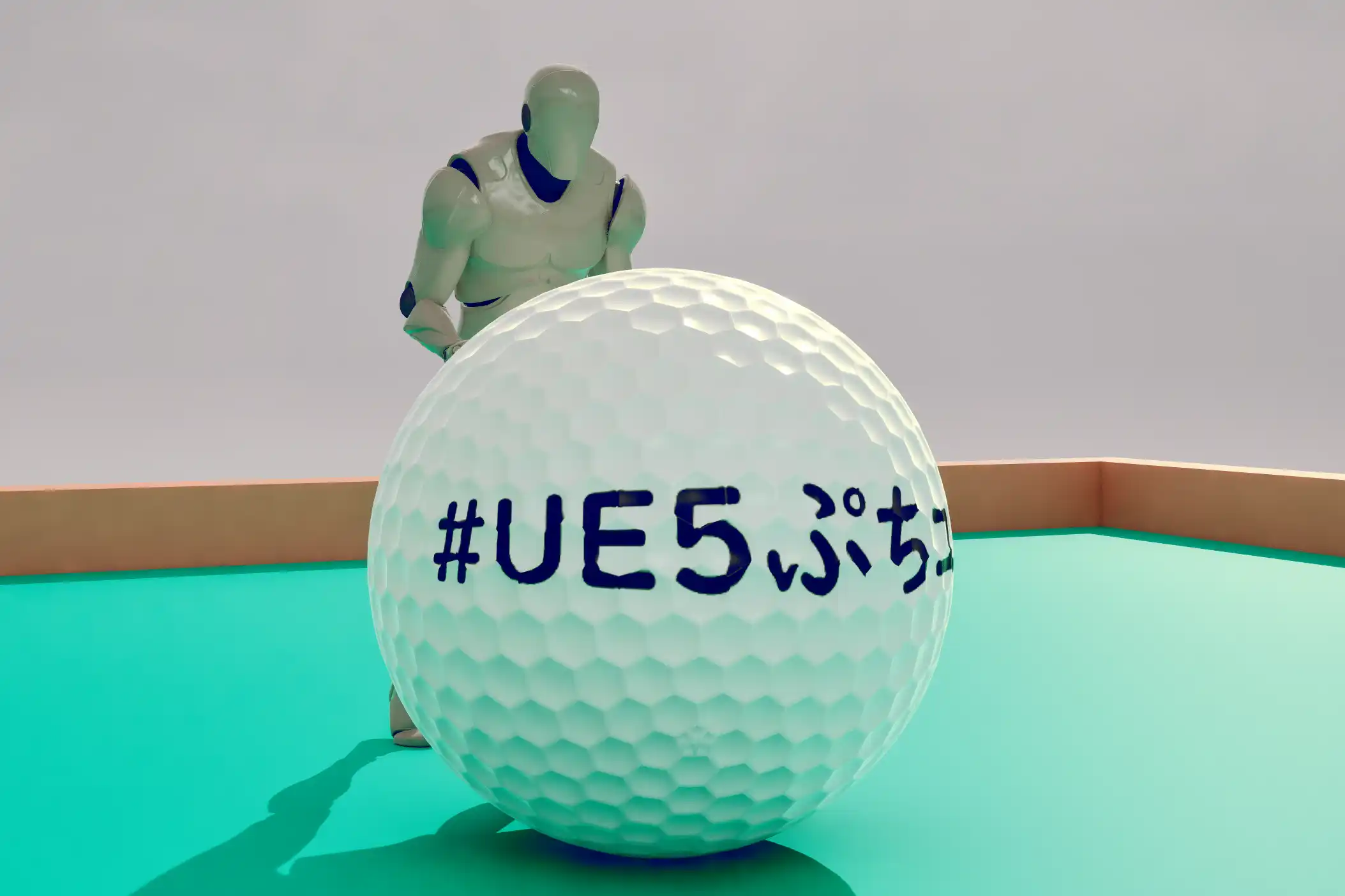 Push Golf and the Unreal Engine 5 Petit Contest: Creating the Game (Part 2)
Push Golf and the Unreal Engine 5 Petit Contest: Creating the Game (Part 2)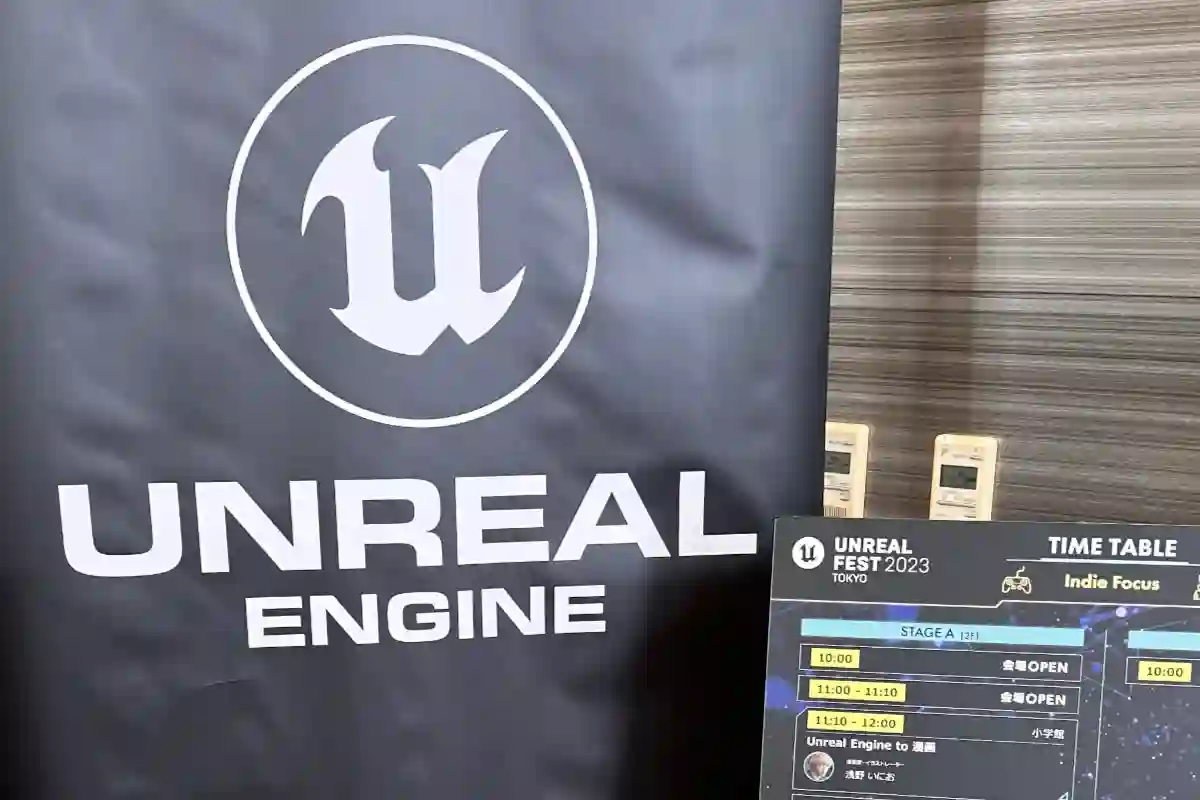 Push Golf and the Unreal Engine 5 Petit Contest: From Nostalgia to a Game Jam (Part 1)
Push Golf and the Unreal Engine 5 Petit Contest: From Nostalgia to a Game Jam (Part 1)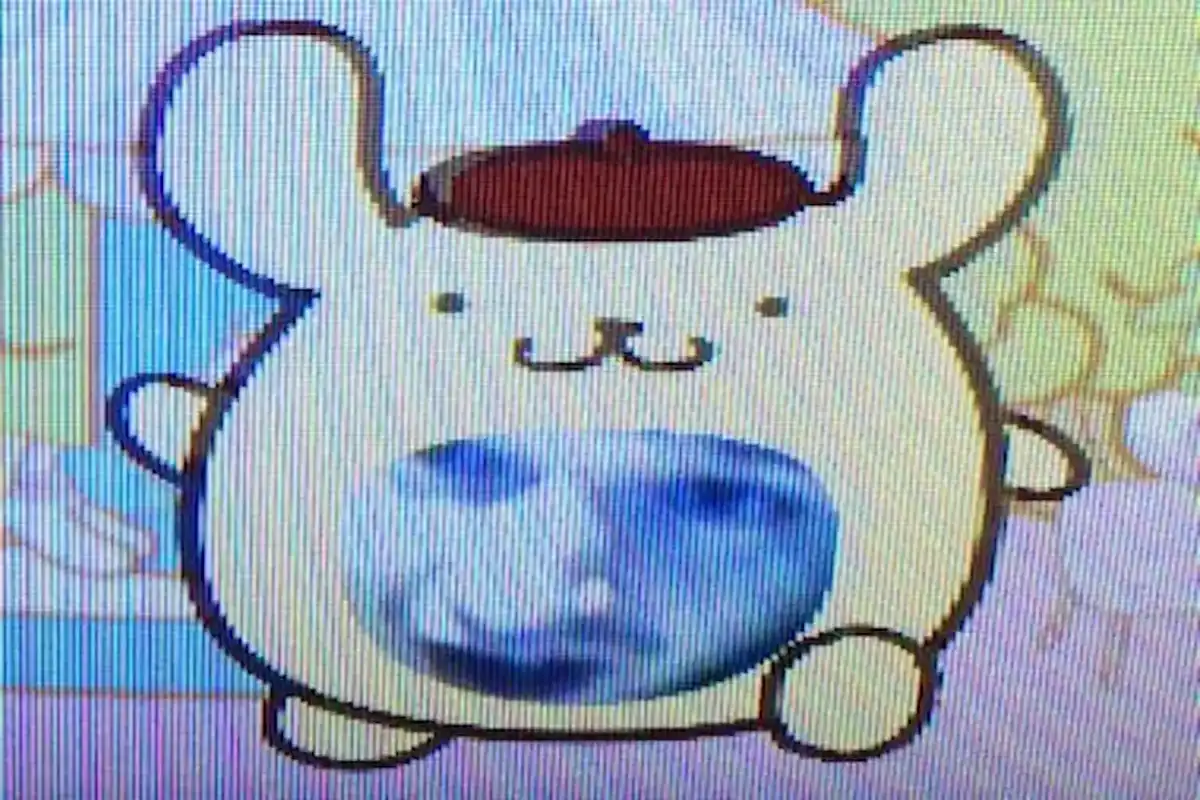 Tearful Heart Retrospective
Tearful Heart Retrospective Ludum Dare 50: Delay the Inevitable
Ludum Dare 50: Delay the Inevitable Lands of Ambustio: A Retrospective
Lands of Ambustio: A Retrospective